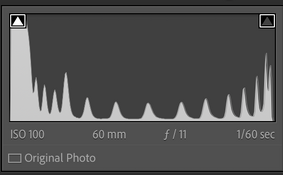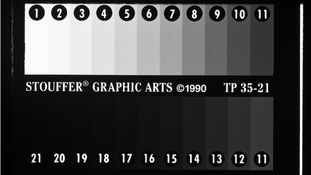Hello Photrio,
I am working on a calibrated system for previewing darkroom prints via scanning with my digital camera, a Nikon Z5. I ordered a Stouffers step 21 step wedge (10 stops) to help me calibrate. Ignoring my ultimate goal, I think i have a fundumental misunderstanding about how RAW files and digital cameras work. Given that online the Nikon Z5 has a reported 14+ stops of dynamic range, I thought that this would result in plenty of wiggle room when scanning the image (all of the 21 steps compressed into the middle of the histogram, with 2 stops-ish of data on top and bottom). I also expected that each of the 21 steps would be equal distance apart. I have attached a screenshot of the lightroom preview and a screen shot of the histogram (it seems an export is too large for photrio). What you can observe is that the densist steps are all blocked up with little distinction between them, and the steps are much less consistent in how far away they are from each othan i was expecting. This is with the "Adobe monochrome" profile turned on. If I adjust exposure, i can get separation in the shadows.
Can someone explain to me why my assumptions did not turn out to be correct? How can I create a camera capture that shows me what I am expecting? Is this even possible? Thanks!
I am working on a calibrated system for previewing darkroom prints via scanning with my digital camera, a Nikon Z5. I ordered a Stouffers step 21 step wedge (10 stops) to help me calibrate. Ignoring my ultimate goal, I think i have a fundumental misunderstanding about how RAW files and digital cameras work. Given that online the Nikon Z5 has a reported 14+ stops of dynamic range, I thought that this would result in plenty of wiggle room when scanning the image (all of the 21 steps compressed into the middle of the histogram, with 2 stops-ish of data on top and bottom). I also expected that each of the 21 steps would be equal distance apart. I have attached a screenshot of the lightroom preview and a screen shot of the histogram (it seems an export is too large for photrio). What you can observe is that the densist steps are all blocked up with little distinction between them, and the steps are much less consistent in how far away they are from each othan i was expecting. This is with the "Adobe monochrome" profile turned on. If I adjust exposure, i can get separation in the shadows.
Can someone explain to me why my assumptions did not turn out to be correct? How can I create a camera capture that shows me what I am expecting? Is this even possible? Thanks!