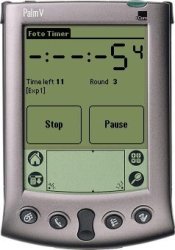Given that there were several recent threads about software and hardware combinations used in darkroom (as process timers, etc.), I wanted to poll the collective apug wisdom on this issue 
The situation is as follows:
Currently, I'm using FotoTimer on a Palm device hooked to a DIY 220V relay, and the thing works wondefully. More info HERE.
However, my old Palm devices are at the end of their useful lives (batteries nearly dead, difficult to replace, etc.), and I'm getting worried.
I got so used to FotoTimer + Palm combo that I don't know what I'd do without it
But, it looks like I'd better look into other options.
I need something which has an easy way to hook other devices - i.e. 220V relay which "drives" the enlarger lamp. That probably means a serial port... which is another dying technology, it seems...
The problem is that my darkroom is tiny, and there is really no place for a full desktop computer with a monitor. A tiny laptop could be possible, save for the issue mentioned above - laptops don't come with serial ports any more I know I could get an older second-hand laptop with RS232 port, but that's not really reliable. It will probably be more likely to kick the bucket than my ancient Palm Pilots.
I know I could get an older second-hand laptop with RS232 port, but that's not really reliable. It will probably be more likely to kick the bucket than my ancient Palm Pilots.
So, in a nutshell - is there an existing (cheap) system which could replace the Palm + FotoTimer + 220V relay combo I currently have?
Something that could be set up quickly, using different process chains (e.g. test strips, exposure, development, etc.) like the FotoTimer does, and which can be "hooked" to a 220V relay (to drive the enlarger), or used without relay, as a simple beeping timer, for developing negatives...
Or am I dreaming?
It seems weird that an outdated technology (Palm IIIc, Palm V, etc.) does this so effortlessly, while for more modern "gadgets" this is close to impossible...
I've even been thinking about X10 home automation devices, etc. - but it's too complicated/expensive, and again requires a desktop computer as a central console - and again, without a full-blown computer, you can't quickly change the exposure from, say, 12 seconds to 16 seconds....
I've even tried purchasing some of the RH Designs devices (Analyzer Pro, etc.), but it looks like it's difficult to do from Croatia....
Besides, the costs are pretty high. I know they're worth it, but for my purposes those are an overkill, anyway....
The whole thing needs to be small ( to be tucked away in a cupboard, to avoid fogging paper when being used), with a possibility to add a foot pedal to start/stop the process, etc... The ability to quickly change the process sequence and duration is an absolute must. Ability to change the program (open source?) would be a BIG plus!!!
I've been thinking about possible solutions, but I keep getting back to Palm + FotoTimer software. It's the only widely available (and cheap) solution that fits the bill so far.
Any ideas?
Please, no posts stating that I'm a gadget freak and can do it all by hand and metronome. I know that.
Denis
PS: the attached pic shows my setup - Palm in its cradle below the enlarger. I set up the process, close the cupboard door (and reduce the risk of light "leaking" out), press the foot pedal, and start the predefined process....

The situation is as follows:
Currently, I'm using FotoTimer on a Palm device hooked to a DIY 220V relay, and the thing works wondefully. More info HERE.
However, my old Palm devices are at the end of their useful lives (batteries nearly dead, difficult to replace, etc.), and I'm getting worried.
I got so used to FotoTimer + Palm combo that I don't know what I'd do without it

But, it looks like I'd better look into other options.
I need something which has an easy way to hook other devices - i.e. 220V relay which "drives" the enlarger lamp. That probably means a serial port... which is another dying technology, it seems...

The problem is that my darkroom is tiny, and there is really no place for a full desktop computer with a monitor. A tiny laptop could be possible, save for the issue mentioned above - laptops don't come with serial ports any more
 I know I could get an older second-hand laptop with RS232 port, but that's not really reliable. It will probably be more likely to kick the bucket than my ancient Palm Pilots.
I know I could get an older second-hand laptop with RS232 port, but that's not really reliable. It will probably be more likely to kick the bucket than my ancient Palm Pilots.So, in a nutshell - is there an existing (cheap) system which could replace the Palm + FotoTimer + 220V relay combo I currently have?
Something that could be set up quickly, using different process chains (e.g. test strips, exposure, development, etc.) like the FotoTimer does, and which can be "hooked" to a 220V relay (to drive the enlarger), or used without relay, as a simple beeping timer, for developing negatives...
Or am I dreaming?
It seems weird that an outdated technology (Palm IIIc, Palm V, etc.) does this so effortlessly, while for more modern "gadgets" this is close to impossible...
I've even been thinking about X10 home automation devices, etc. - but it's too complicated/expensive, and again requires a desktop computer as a central console - and again, without a full-blown computer, you can't quickly change the exposure from, say, 12 seconds to 16 seconds....
I've even tried purchasing some of the RH Designs devices (Analyzer Pro, etc.), but it looks like it's difficult to do from Croatia....

Besides, the costs are pretty high. I know they're worth it, but for my purposes those are an overkill, anyway....
The whole thing needs to be small ( to be tucked away in a cupboard, to avoid fogging paper when being used), with a possibility to add a foot pedal to start/stop the process, etc... The ability to quickly change the process sequence and duration is an absolute must. Ability to change the program (open source?) would be a BIG plus!!!
I've been thinking about possible solutions, but I keep getting back to Palm + FotoTimer software. It's the only widely available (and cheap) solution that fits the bill so far.
Any ideas?
Please, no posts stating that I'm a gadget freak and can do it all by hand and metronome. I know that.

Denis
PS: the attached pic shows my setup - Palm in its cradle below the enlarger. I set up the process, close the cupboard door (and reduce the risk of light "leaking" out), press the foot pedal, and start the predefined process....