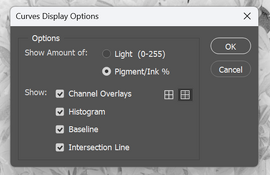Dan Rainer
Member
I'm not experienced with digital negatives, but I picked up a copy of the new edition of The Darkroom Cookbook and there was a very detailed introduction to the process. Overall, it was very informative, but I have one point of confusion.
Steve Anschell recommends building curves for different processes using the curves tool set to "Pinkment/Ink %" mode. This gives input/output on a scale of 0/0 to 100/100. However, on the following page, he lists example process curve coordinates from a variety of different photographers—some of which extend to 255/255. Underneath, he even mentions that the scale is 0/0 to 255/255.
Are all of these curve coordinates built for the "Light (0-255)" curve mode? Or just the ones that explicitly extend past 100? Would I get skewed results if I use the "Light (0-255)" mode for all of them?
Steve Anschell recommends building curves for different processes using the curves tool set to "Pinkment/Ink %" mode. This gives input/output on a scale of 0/0 to 100/100. However, on the following page, he lists example process curve coordinates from a variety of different photographers—some of which extend to 255/255. Underneath, he even mentions that the scale is 0/0 to 255/255.
Are all of these curve coordinates built for the "Light (0-255)" curve mode? Or just the ones that explicitly extend past 100? Would I get skewed results if I use the "Light (0-255)" mode for all of them?