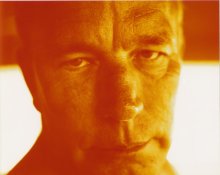"I understand color, just not exactly how these dichroic heads work. And I know independently they work opposite of each other. So does that mean that in reverse they will produce RGB spectrum onto paper once it's printed and processed?"
I do not understand that paragraph at all.
Three additive primary colors of visible light are red, green, and blue. Their complements, respectively, are cyan, magenta, and yellow; the colors of the filters in a color head. These complements to the additive primaries are also called subtractive primaries. You can look at this picture from Wikipedia for a graphic representation of exactly what I just said:
http://upload.wikimedia.org/wikiped...AdditiveColor.svg/400px-AdditiveColor.svg.png.
The most basic principle beyond this is that whatever you do to filtration has the opposite effect on the print (when using negative paper, of course).
Magenta filtration controls magenta and green casts.
Yellow filtration controls yellow and blue casts.
Cyan filtration controls cyan and red casts.
Any time you stack three transparent primary filters in the same amount, you get a neutral grey filter. Thus, whenever all three filters are in use, there is neutral density added in the amount of the lowest filter. Therefore, there is no point in using three filters, unless you "run out" of one of the other two.
Equal amounts of green and blue equal cyan, therefore changing magenta and yellow filtration in equal amounts has the same effect as changing cyan filtration. (Of course, the difference is that turning UP cyan filtration makes the print more red, while turning DOWN equal amounts of magenta filtration and yellow filtration makes the print more red.)
Work backward from the print. First, get a rough density at a "normal" filtration. Then, figure out what is wrong with your print color wise. If print has too much of a certain cast, your goal is to add the complement of that cast to the print. You know that the opposite of what you want to done the print, you want to do to your filter pack. Since your goal is to add the complement of the cast to the print, you must subtract that complement from your filter pack OR add the color of the cast itself to your filter pack; it's the same thing. Thus:
If your cast is red: You need to add cyan to the print. Therefore, you need to subtract cyan from the filter pack. Since you are using the two warm filters only, put "subtract cyan" into "warm" terms: "add red". Equal amounts of magenta and yellow equal red. Thus,
when you have a red cast, add equal amounts magenta and yellow filtration to the filter pack.
If your cast is magenta: You need to add green to the print. Therefore you need to subtract green from the filter pack. This is the same thing as adding the compliment of green to your filter pack. Thus,
when you have a magenta cast, add magenta filtration.
If your cast is yellow: You need to add blue to the print. Therefore you need to subtract blue from the filter pack. This is the same thing as adding the compliment of blue to your filter pack. Thus,
when you have a yellow cast, add yellow filtration.
If your cast is green: You need to add magenta to the print. Therefore you need to subtract magenta from the filter pack. Thus,
when you have a green cast, subtract magenta filtration.
If your cast is blue: You need to add yellow to the print. Therefore you need to subtract yellow from the filter pack. Thus,
when you have a blue cast, subtract yellow filtration.
If your cast is cyan: You need to add red to the print. Therefore, you need to subtract red from the filter pack. Equal amounts of magenta and yellow equal red. Thus,
when you have a cyan cast, subtract equal amounts magenta and yellow filtration from the filter pack.
You should be able to spot at least one basic trend in all of this that you can use as a shortcut: If the print has a warm cast, you must add filtration. If the print has a cool cast, you must subtract filtration. Thus, when using just magenta and yellow filters (both of which are warm filters), you always add filtration to cool a print and subtract filtration to warm it.
This would not hold true in all cases if you were using cyan filtration; yet another reason to leave that knob alone unless you min. out on one of the other filters.
Filters will have the same affect on the cast of your prints any time you are using a color negative paper, regardless of film, process, etc. This includes cross processed film. The film is different, but the effect of filtration changes during printing is the same.
The hard part is identifying what each cast *actually* looks like (not just what it *sounds like it looks like*), and honing in on "in-between" casts. For instance, a blue cast looks purple, not blue. A magenta cast looks pink. A red cast looks kind of muddy; not red like you would imagine. A color cast is almost never just one or the other. The "art" comes in employing casts to achieve, amplify, or minimize various moods and effects without making them look "bad".
...but if you "understand color" are getting perfect prints, you know all this already, and printing your cross processed shots to the best color you can achieve should be easy as pie for you. Everything I just talked about is first-day stuff in a color printing class or color photo book. I recommend both of these, as it sounds like you need them, and they will give you far more info we can on the Internet.








 Don't forget to compensate for the needed decrease in exposure time.
Don't forget to compensate for the needed decrease in exposure time.