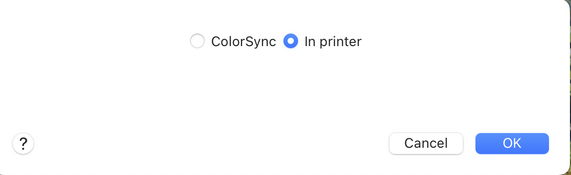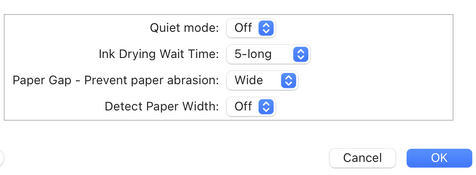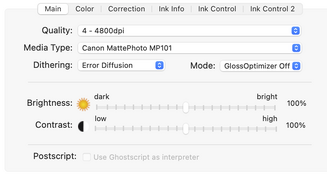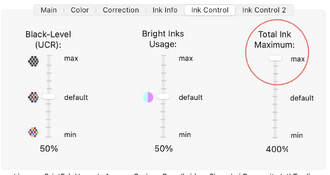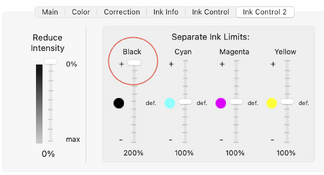{Moderator note: this post was split off from another thread}
After your post I've just downloaded the Printfab driver for Canon on a Mac which I hope to test soon and also see they have a new beta version, Composer. I would appreciate if you could outline any settings to use for creating digital negs. I had a quick look at the manual but not sure from that how all the functions work. Also they have different versions, Home , Pro etc with different features. Is one particular version necessary to do this?
Many Thanks
I've used the specific InkOwl inks that suit my Canon Pro10s printer.
They do work for me making Negs for Kallitypes but only with the third party PrintFab driver.
Canon printer drivers do not give sufficient print density.
And only tested with GoldUp USA silk screen film.
I don't know if the same inks are used for different printer models.
After your post I've just downloaded the Printfab driver for Canon on a Mac which I hope to test soon and also see they have a new beta version, Composer. I would appreciate if you could outline any settings to use for creating digital negs. I had a quick look at the manual but not sure from that how all the functions work. Also they have different versions, Home , Pro etc with different features. Is one particular version necessary to do this?
Many Thanks
Last edited by a moderator: