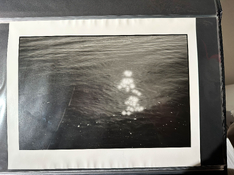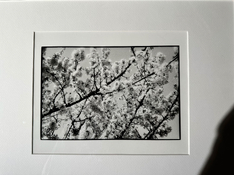There a few options. One is to get a smaller size of the larger fiber paper you plan on using, and use that as a test sheet. Of course you can also cut-up the larger fiber paper for test sheets/strips. The smaller paper trial could be the most economical way if you only do occasional printing. For lots of prining on various paper types, something like the RH Designs Analyzer Pro would work. Several paper types can be calibrated and the resulting settings can be switched to. So if you find good exposure and contrast settings on say an RC paper, you then switch to the fiber paper setting and the exposure and filter settings will show up. This all assumes that the paper types are already calibrated. It takes about 30 minutes to calibrate a paper type once you get the hang of of it. If you spend say 30 minutes or more to get a print just right, and do this maybe once a week or less, the AP Pro is probably not the way to go. So much depends on how much you print and the economics of smaller papers versus springing for the RHD Analyzer Pro.
The Analyzer Pro does not handle split-grade printing settings so automatically, but the first filter step can be switched to as with simple, one-grade printing, and the curve values that come with the two papers could be used to get the proper timing for the second filter value. I rarely ever use split grade printing unless the dodging or burning-in steps use different filters. The in-between filter grades that SP printing affords is not worth the extra trouble to me. There is no other advantage to SP printing (there are posts about this). Split grade printing along with switching papers makes the RHD AP Pro method complicated, but I think it is workable and again, the AP Pro pays for itself faster if you print a lot.
The RHD Stop-clock along with an exposure meter will handle split printing, along with dodging and burning steps. But I don't think it has paper calibration like the AP, so switching papers would require starting over, and storing those steps as with the first type of paper.
Ralph Lambrecht and Chris Woodhouse's book "Way Beyond Monchrome" is a good source. Ctein's Post Exposure is good too, and I think it is free on-line.