Anthony J. Martinez
Member
In the last 36 hours I completed my first darkroom build, and subsequently spent several hours inside it making prints. For the most part the results were quite pleasing. One of my prints has some strangeness going on in the bottom right of the frame, and I'm not sure what caused it. I'm thinking perhaps I didn't clean the chemicals off of my hands very well before I grabbed a new sheet out of the box and got something on the emulsion before I made my exposure, but I've no way to be sure of that. If someone could speculate what the issue might be, and how to resolve it, that would be great.










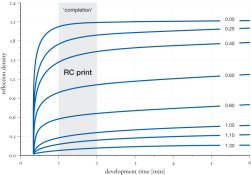
 )
)



