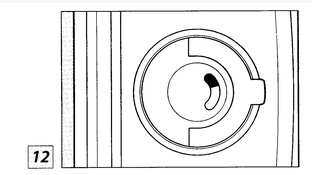logan2z
Subscriber
I haven't shot my 500 C/M for a while but took it out the other day to shoot some landscapes. I pulled it out of my bag and noticed that the frame counter window on the attached A12 back was blank so I figured I had forgotten to wind on the film when I last loaded it (the film reminder has a box top from FP4+ in it so I'm assuming there actually is film in the back). So I wound it on and it stopped at frame 1 as I expected. However, after doing that, I noticed that the magazine film status window was all red. It may have been red before I wound the film on, I didn't notice. So now I'm not sure what state the film back is in - have all of the frames on the film been shot, indicated by the all-red film status window? Is the film at frame 1 and the film status window is inconsistent with this? Is there actually no film in the magazine? Is there any way to tell what state the film roll is really in, short of opening the film back and potentially ruining the roll inside?