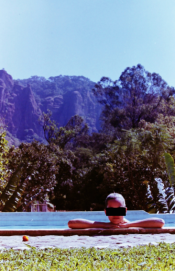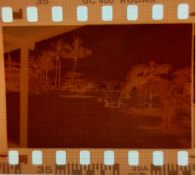perrodelsur
Member
Hello!
I've been developing film for over a year, sadly its still a hit and miss regarding color precision.
Sometimes I get it correctly with little to no changes needed, but 3 out of 5 times I get a magenta shade over the whole film (it can shift to green in some occasions). Is there any way to consistently avoid this?
Process is always the same:
1. Pre-heat Developer and Blix to 102 F`/39C
2. Pour Developer for 3.5 mins with instructed agitation, then I pour Dev back into the container
3. Pour Blix for 6.5 min with instructed agitation, then I pour Blix back into the container
4. Wash for 3 min
5. Stabilize for 1 min
6. Dry
Kodak ultramax 400
C41 unicolor
Should I add a wash inbetween somewhere? In that case should I dispose my current chemicals and get new ones?


I've been developing film for over a year, sadly its still a hit and miss regarding color precision.
Sometimes I get it correctly with little to no changes needed, but 3 out of 5 times I get a magenta shade over the whole film (it can shift to green in some occasions). Is there any way to consistently avoid this?
Process is always the same:
1. Pre-heat Developer and Blix to 102 F`/39C
2. Pour Developer for 3.5 mins with instructed agitation, then I pour Dev back into the container
3. Pour Blix for 6.5 min with instructed agitation, then I pour Blix back into the container
4. Wash for 3 min
5. Stabilize for 1 min
6. Dry
Kodak ultramax 400
C41 unicolor
Should I add a wash inbetween somewhere? In that case should I dispose my current chemicals and get new ones?