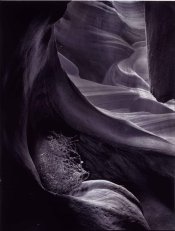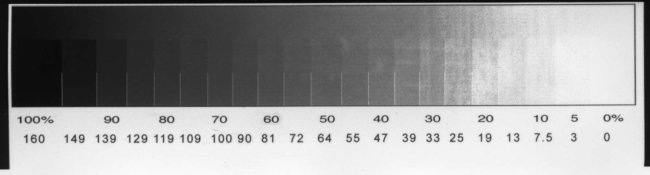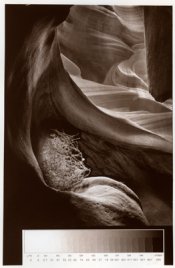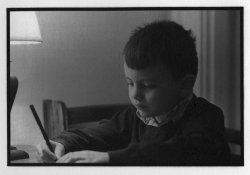Ciao All,
I've decided to print my Antelope Canyon series in carbon and the early results are very promising.
I am curious as to what percent dichromate you Carbonista's use for your digi-negs? I have created my initial curve using a 2% Amm. Dichromate. I used a relatively low percent so I would not need a very high DR in the negatives. Hoping to avoid railroad tracks.
However, I'm thinking now that with that low a dichromate it is difficult to get consistent midtone separation.
Any opinions?
I've decided to print my Antelope Canyon series in carbon and the early results are very promising.
I am curious as to what percent dichromate you Carbonista's use for your digi-negs? I have created my initial curve using a 2% Amm. Dichromate. I used a relatively low percent so I would not need a very high DR in the negatives. Hoping to avoid railroad tracks.
However, I'm thinking now that with that low a dichromate it is difficult to get consistent midtone separation.
Any opinions?