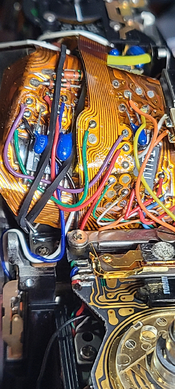Tonight, I began to work on a later model Canon A-1. This was sourced as a 'parts camera' and was described as 'jammed' by the seller. When I received it in January 2024, it was beautiful. There is not a single scratch and scuff on it. Other than one screw on the bottom cover that looks to have been removed with the wrong screwdriver, it was perfect visually. The light seals were toast with a bit of seal debris on the mirror and focus screen bottom. This camera looks like it came out of a display case somewhere.

When I put a battery in, the issues became apparent. The display show garbled data that repeats. There's a 'bu b 00', an 'EE EEE', sometimes '0' and sometimes '20'. Never a normal display though. The camera does not function at all though. No combination of controls makes an impact on the display issues.
Step 1 was to open the bottom cover to see if there was anything obvious. There wasn't. But, I was able to fire the shutter by releasing the first shutter magnet manually. The mirror was very slow and there was a very noticeable 'cough' when the shutter actuated. After winding and manually actuating the magnet a few times, I found that the shutter would now fire normally sometimes when the shutter release was pressed. At this point, I decided to lubricate the mirror flywheel and all lube points inside the bottom cover to see if there would be a difference. When that was complete, the cough had gone away and the shutter would fire normally about 50% of the time with only the first curtain moving about 40% of the time. Using the ME switch to recock the shutter would trigger the second shutter to close. As soon as the ME would be pushed, the second shutter would close and the mirror drop. About 10% of the time, the shutter release did nothing.
There was no change in the display at this point. I closed the camera back up for the night to allow the tiny bit of oil applied to migrate where it needs to go and am heading to the manuals to see if I can figure out what might cause this. The intermittent pattern of the display seems to mimic the intermittent pattern of the shutter. It's acting as if there are voltage issues and sometimes there just isn't enough voltage present to allow complete function. I'll spend a couple of days going through the various manuals and repair articles and then will break out the ohmmeter to see what's happening in there. If need be, I'll bring the oscilloscope out to see what's happening at the various test points that Canon documents. Canon was very good about documenting the electronics in this camera so I'm reasonably confident that I can pinpoint the issue with some study time.
When I put a battery in, the issues became apparent. The display show garbled data that repeats. There's a 'bu b 00', an 'EE EEE', sometimes '0' and sometimes '20'. Never a normal display though. The camera does not function at all though. No combination of controls makes an impact on the display issues.
Step 1 was to open the bottom cover to see if there was anything obvious. There wasn't. But, I was able to fire the shutter by releasing the first shutter magnet manually. The mirror was very slow and there was a very noticeable 'cough' when the shutter actuated. After winding and manually actuating the magnet a few times, I found that the shutter would now fire normally sometimes when the shutter release was pressed. At this point, I decided to lubricate the mirror flywheel and all lube points inside the bottom cover to see if there would be a difference. When that was complete, the cough had gone away and the shutter would fire normally about 50% of the time with only the first curtain moving about 40% of the time. Using the ME switch to recock the shutter would trigger the second shutter to close. As soon as the ME would be pushed, the second shutter would close and the mirror drop. About 10% of the time, the shutter release did nothing.
There was no change in the display at this point. I closed the camera back up for the night to allow the tiny bit of oil applied to migrate where it needs to go and am heading to the manuals to see if I can figure out what might cause this. The intermittent pattern of the display seems to mimic the intermittent pattern of the shutter. It's acting as if there are voltage issues and sometimes there just isn't enough voltage present to allow complete function. I'll spend a couple of days going through the various manuals and repair articles and then will break out the ohmmeter to see what's happening in there. If need be, I'll bring the oscilloscope out to see what's happening at the various test points that Canon documents. Canon was very good about documenting the electronics in this camera so I'm reasonably confident that I can pinpoint the issue with some study time.