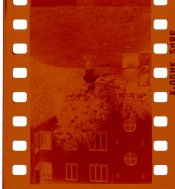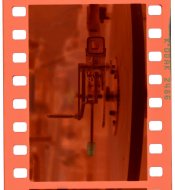I have been developing C41 at home using the Rollei colorchem kit. This is the kit with Blix. The only complaint I have at this point is that the colors are not as saturated as I get from the lab.
I've been developing at 25° according to instructions and I added some extra time to increase contrast. Does adding extra time decrease saturation?
Or is this a Blix vs bleach then fix issue?
Thanks.
Sent with typotalk
I've been developing at 25° according to instructions and I added some extra time to increase contrast. Does adding extra time decrease saturation?
Or is this a Blix vs bleach then fix issue?
Thanks.
Sent with typotalk