Very new to film photography, recently bought an Olympus OM-10 and some Kodak Gold 200 film. I had taken some practice shots to figure out how the camera works, if it works at all and too see how everything goes. So I had the film developed and got it back, and attached are a few of the shots.
As you can see, they're not great. All of them range from slightly blurry to really blurry to the point where you can't make out anything, and every single one has a thin white line that goes across the photo in the same place.
Can anyone please advice me on how to fix these? I think the blurriness may have to do with the shutter speed which the camera chooses itself. And for the white line, could there be a light leak, or a crack in the lens? How do I fix that?
Thanks in advance!
As you can see, they're not great. All of them range from slightly blurry to really blurry to the point where you can't make out anything, and every single one has a thin white line that goes across the photo in the same place.
Can anyone please advice me on how to fix these? I think the blurriness may have to do with the shutter speed which the camera chooses itself. And for the white line, could there be a light leak, or a crack in the lens? How do I fix that?
Thanks in advance!









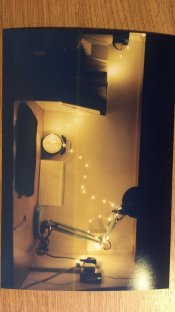




 .
.