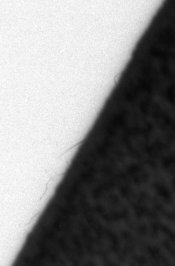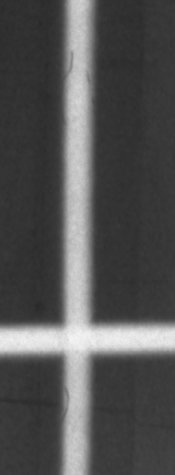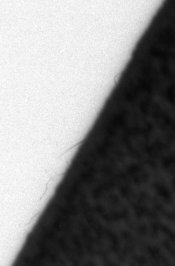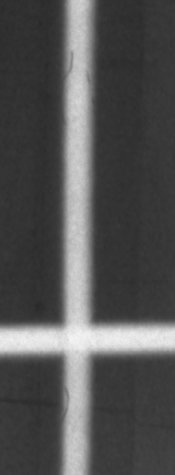I am getting some strange streaks on the highlights of some of my pictures when using semi-stand development with R09 One Shot. They look like black hairlines on the edges of bright highlights (eg the sky or shiny metal. See detail of pictures below). It does not look like uneven development and is not damage to the emulsion, as I am getting the same effect across various frames and on different rolls, but only when using stand development. I wonder if anybody has had the same experience and if there is any way of reducing this. I am using 3.5ml of R09 in 350ml of water (1:100), with constant agitation during the first minute then 4 inversions every 20 minutes for 1 hour in total. Water is at around 24 Celsius. I am using a metal tank with two Hewes spirals (film in bottom spiral). Film is Ilford FP4+ (bulk). Thanks in advance for your help.