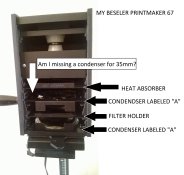Thomas Walsh
Member
Hi Everyone,
This is my first foray into the world of printing and I just picked up a Beseler Printmaker 35. I have a few questions for anyone that may have used one of these in the past or currently still uses it. Firstly, what are each of the slots in the units head/light box for? There looks to be 5 slots available (from top-to-bottom):
This is my first foray into the world of printing and I just picked up a Beseler Printmaker 35. I have a few questions for anyone that may have used one of these in the past or currently still uses it. Firstly, what are each of the slots in the units head/light box for? There looks to be 5 slots available (from top-to-bottom):
- Heat Absorbing Glass (slot closest to lamp)
- Not sure, maybe a filter holder
- 6X7 Condenser Lens #1, not used for 35mm
- Filter Holder (this slot is narrower than all the rest)
- 6X7 Condenser Lens #2, 35mm Condenser Lens