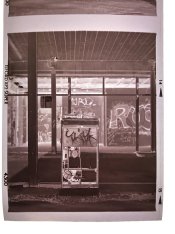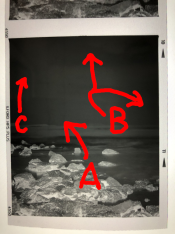Hi there, first time poster here. I’ve read through the ‘common mistakes’ thread and didn’t really figure out my issue.
So I’ve been using a c41 powder kit at home for quite a while and getting great results. I put a few rolls of ilford xp2 through it (the b&w film that can be processed in c41 chems) and really happy with the results.
So then I decided it was time to start doing b&w developing.
What I’m using is
Ilford hp5+
HC1110 (expired this year, bought it cheap and heard that it being expired shouldn’t matter)
Water as a stop bath
Ilford rapid fixer
Ilford wetting agent.
I understand there are a million variables but in general I’m not very happy with the results I’m getting. The photos kind of look inconsistent, kind of washed out look and seem to be really dirty, compared to the film I’ve done in c41. Also there seems to be some big drying marks, I’ve used just a few drops of the wetting agent, enough that it creates suds, then a squeegee that I made out of some sponge. I know I’m probably doing lots wrong but any advise would be hugely appreciated. Cheers
So I’ve been using a c41 powder kit at home for quite a while and getting great results. I put a few rolls of ilford xp2 through it (the b&w film that can be processed in c41 chems) and really happy with the results.
So then I decided it was time to start doing b&w developing.
What I’m using is
Ilford hp5+
HC1110 (expired this year, bought it cheap and heard that it being expired shouldn’t matter)
Water as a stop bath
Ilford rapid fixer
Ilford wetting agent.
I understand there are a million variables but in general I’m not very happy with the results I’m getting. The photos kind of look inconsistent, kind of washed out look and seem to be really dirty, compared to the film I’ve done in c41. Also there seems to be some big drying marks, I’ve used just a few drops of the wetting agent, enough that it creates suds, then a squeegee that I made out of some sponge. I know I’m probably doing lots wrong but any advise would be hugely appreciated. Cheers