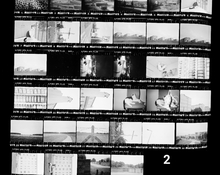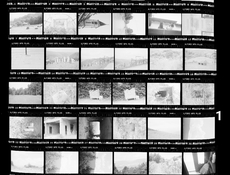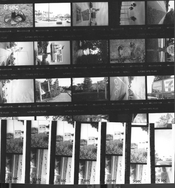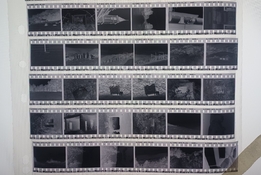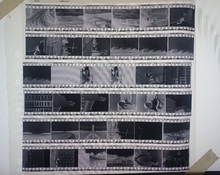Smokwawelski
Member
Hello all. I noticed that the prints I have been making in the darkroom are very grainy and contrasty, so I decided to scan my rolls and see if I could find out what was wrong with them. After I scanned them I imported the images into photoshop, inverted them, and set the black point to the film base to get some digital "contact prints". I attached the scans below.
The first roll (labelled "1"), was shot with a Minolta SRT101, developed in ID-11 diluted 1+1 for 13 minutes at 20-22C
The second roll (labelled "2") was shot with a FED 2, developed in ID-11 diluted 1+1 for 13 minutes at 20-22C
The third roll (labelled "3") was shot with a Minolta SRT101, developed in D-76 diluted 1+1 for 11 minutes at 20C
All the rolls are HP5 rated at 400 ISO. The development times are the manufacturer's recommended times. I agitated the tanks using the Ilford Method.
It is possible that the shutter of both cameras might not be fully accurate, but from what I can tell just by listening to them they don't sound 3+ stops inaccurate. I haven't had either camera's shutter properly serviced or tested though, so maybe they are that far off and I just can't tell? I later realised that the SRT's meter is off by a stop or two, but the meter I used for the FED seems accurate. Also, the first two rolls went through a few X-ray scanners at the airport, but I don't think this is the cause since the third roll also has the same issue and didnt go through any x-rays. I contact printed another roll in an actual darkroom and it looked pretty much the same, but if you need to see some actual darkroom contact prints let me know.
My questions for you: what could have caused this? I have a couple more rolls to develop, should I develop these any different?Thank you.
The first roll (labelled "1"), was shot with a Minolta SRT101, developed in ID-11 diluted 1+1 for 13 minutes at 20-22C
The second roll (labelled "2") was shot with a FED 2, developed in ID-11 diluted 1+1 for 13 minutes at 20-22C
The third roll (labelled "3") was shot with a Minolta SRT101, developed in D-76 diluted 1+1 for 11 minutes at 20C
All the rolls are HP5 rated at 400 ISO. The development times are the manufacturer's recommended times. I agitated the tanks using the Ilford Method.
It is possible that the shutter of both cameras might not be fully accurate, but from what I can tell just by listening to them they don't sound 3+ stops inaccurate. I haven't had either camera's shutter properly serviced or tested though, so maybe they are that far off and I just can't tell? I later realised that the SRT's meter is off by a stop or two, but the meter I used for the FED seems accurate. Also, the first two rolls went through a few X-ray scanners at the airport, but I don't think this is the cause since the third roll also has the same issue and didnt go through any x-rays. I contact printed another roll in an actual darkroom and it looked pretty much the same, but if you need to see some actual darkroom contact prints let me know.
My questions for you: what could have caused this? I have a couple more rolls to develop, should I develop these any different?Thank you.