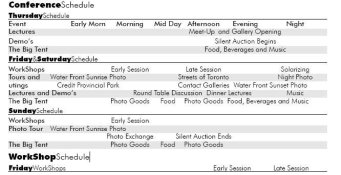Hello all, Here I go again. I am asking those who have a minute to look these pdf's over and give me your opinion.
They are the outside cover (imagine it folded in half) and the inside pages. It is a classic example of 10lbs of poop in a 2lb bag.
We will be printing out 10k of these many will go to APUGers to distribute and the bulk will go to a good friends at J and C to stuff into customer's bags as they leave the shop (sort of).
As you may notice I am still missing one image -- should have that tomorrow.
Thanks in advance...
<edit=1>Made a few changes please give it a go..</edit>
<edit=1.5> minor changes to the inside</edit>
They are the outside cover (imagine it folded in half) and the inside pages. It is a classic example of 10lbs of poop in a 2lb bag.
We will be printing out 10k of these many will go to APUGers to distribute and the bulk will go to a good friends at J and C to stuff into customer's bags as they leave the shop (sort of).
As you may notice I am still missing one image -- should have that tomorrow.
Thanks in advance...
<edit=1>Made a few changes please give it a go..</edit>
<edit=1.5> minor changes to the inside</edit>