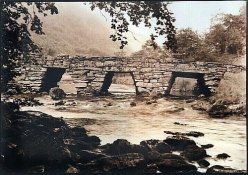I have been tryimg to make a photograph where there are some big contrasts between a bright sunny day and a shaded underside of a roof.
Here is a negative scan. As you can see there is detail in the front of the two trains.
Here is a scan of one of the prints I have made so far. I have arrived at an exposure time for the roof and floor areas of 12 seconds at f/11.
The problem is in burning in the two triangles of bright light to the left and right in order to show the detail in the trains. How do I do this without over exposing the cast iron roof support columns?
Thanks in advance for any suggestions.
Here is a negative scan. As you can see there is detail in the front of the two trains.
Here is a scan of one of the prints I have made so far. I have arrived at an exposure time for the roof and floor areas of 12 seconds at f/11.
The problem is in burning in the two triangles of bright light to the left and right in order to show the detail in the trains. How do I do this without over exposing the cast iron roof support columns?
Thanks in advance for any suggestions.