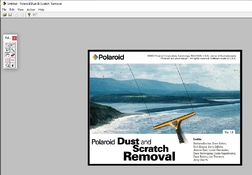Les Sarile
Member
A colleague was showing me some of his results from using Adobe AI and they were very remarkable. He was showing me some of the cleanup it was able to do on very old deteriorated photo and it was impressive. So I asked him if he wouldn't mind having it work on my perfect example of a very scratched up frame of film and this are the results.
 Kodak 160VC-036 Adobe AI vs Coolscan ICE by Les DMess, on Flickr
Kodak 160VC-036 Adobe AI vs Coolscan ICE by Les DMess, on Flickr
The scan I provided him was from the Coolscan 5000 and because it was such a small file it was not recommended to do 100% so he did it at 25% and 50%. Clearly 25% was nowhere near the Coolscan 5000 ICE on normal mode. Interestingly, at 50% it removed the jewelry on the corner of her eyes and forehead. At 50% it definitely removed a lot of detail. According to him, had I provided him the larger original scan that the Adobe AI would have done better.
Has anyone else used Adobe AI for this purpose specially those who use DSLR scanning?
 Kodak 160VC-036 Adobe AI vs Coolscan ICE by Les DMess, on Flickr
Kodak 160VC-036 Adobe AI vs Coolscan ICE by Les DMess, on FlickrThe scan I provided him was from the Coolscan 5000 and because it was such a small file it was not recommended to do 100% so he did it at 25% and 50%. Clearly 25% was nowhere near the Coolscan 5000 ICE on normal mode. Interestingly, at 50% it removed the jewelry on the corner of her eyes and forehead. At 50% it definitely removed a lot of detail. According to him, had I provided him the larger original scan that the Adobe AI would have done better.
Has anyone else used Adobe AI for this purpose specially those who use DSLR scanning?