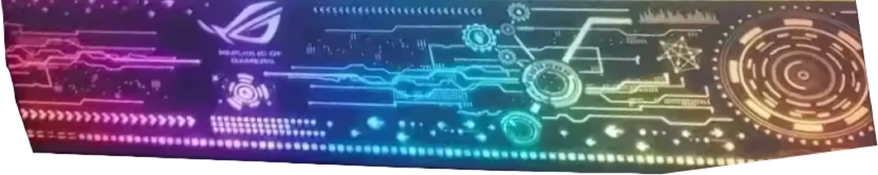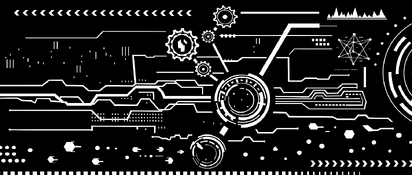Welcome aboard!
Maybe with some kind of AI processing tool. Using tools as available in e.g. GIMP, the result will always be mediocre at best. Is this intended to be able to print some kind of sticker or cliche that will be used on an object to e.g. selectively block light?
A quick attempt in GIMP yields something like this:
View attachment 403007
There are some problems with this that relate to the quality of the original capture, which is not too good in several ways. You could try to further enhance things a little by trying to exploit edge-detection filters like these:
View attachment 403008
I've not pursued that further; I used for this edit the Edge Detect-->Difference of Gaussians filter.
Two ways come to mind that can yield really good results:
1: Ask the original author/creator of the piece for a high-quality version.
2: Import a dimension-corrected version in a vector graphics tool and then retrace/recreate the shapes manually.
I admit that (1) is not always feasible and (2) is a heck of a lot of work.
Sorry, this is the best I can offer. Maybe there are dedicated digital image editing/generation forums where people have a better grip on this kind of thing. Most of us here dabble in photography, which typically involves challenges and procedures in different domains.
PS: a third option comes to mind, which is to purchase the original item and then duplicate the design by photographing or scanning it at high resolution:
https://es.aliexpress.com/item/1005005578653883.html You may or may not run into copyright problems depending on what you want to do with the design.