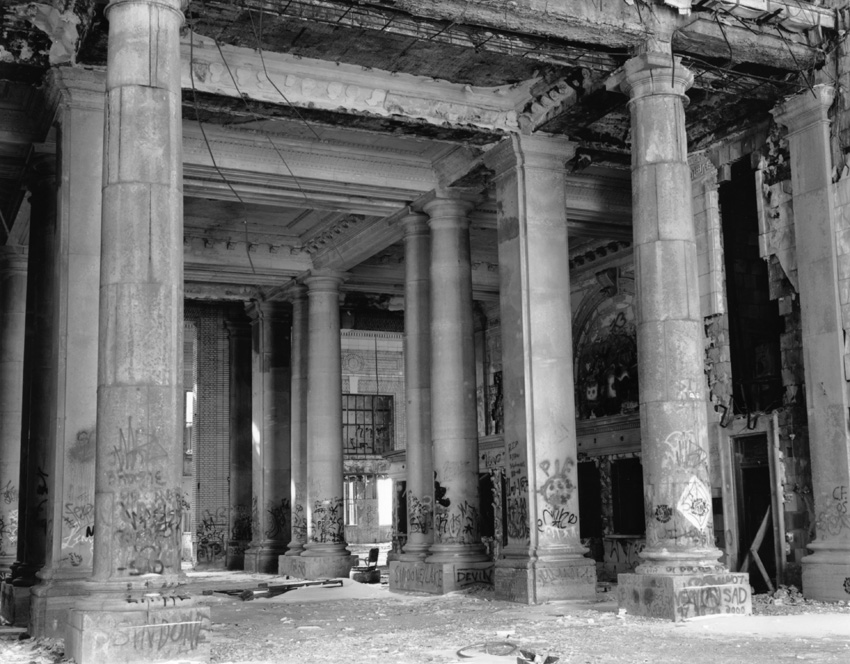Derelict Colonnade
-
A
- jmxphoto
- Location
- Central Station, Detroit
- Equipment Used
- Fuji GW690
- Exposure
- 3-4sec @f16
- Film & Developer
- Fuji Neopan Acros, Xtol
- Paper & Developer
- Arista VC RC Pearl, Dektol
| Photrio.com contains affiliate links to products. We may receive a commission for purchases made through these links. To read our full affiliate disclosure statement please click Here. |
PHOTRIO PARTNERS EQUALLY FUNDING OUR COMMUNITY:  |