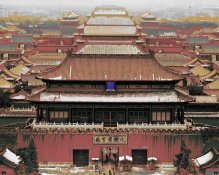removed account4
Subscriber
- Joined
- Jun 21, 2003
- Messages
- 29,832
- Format
- Hybrid
hey there
i am kind of lazy i guess
i didn't do things the right way
and want to find out if there is a way to do this
as a lazy person ...
i have a full color b/w scan
( its a b/w negative i scanned in color )
and i want to learn if there is a way to
do a tri color image from it
by making 2 duplicate files
and boosting the color r in one g in one and b in one
and activating the channels and merging them
to create a fake color image.
i have been fooling around a little bit, but haven't figured
it out yet and was wondering if you folks could point me in the right direction.
i know if i did it right, i should have exposed 3 views one with each filter
activated each channel ( depending on the filter ) then channel merged them
( i haven't really been able to do that right either ! )
any tips or suggestions ?
many thanks !
john
i am kind of lazy i guess
i didn't do things the right way
and want to find out if there is a way to do this
as a lazy person ...
i have a full color b/w scan
( its a b/w negative i scanned in color )
and i want to learn if there is a way to
do a tri color image from it
by making 2 duplicate files
and boosting the color r in one g in one and b in one
and activating the channels and merging them
to create a fake color image.
i have been fooling around a little bit, but haven't figured
it out yet and was wondering if you folks could point me in the right direction.
i know if i did it right, i should have exposed 3 views one with each filter
activated each channel ( depending on the filter ) then channel merged them
( i haven't really been able to do that right either ! )

any tips or suggestions ?
many thanks !
john