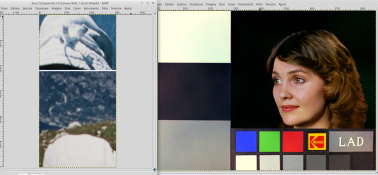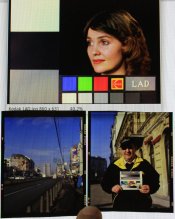jernejk
Member
- Joined
- Jul 5, 2010
- Messages
- 213
- Format
- 35mm
Just developed my 5th film, and it came out with a yellow cast (It doesn't seem ruined, more like using a warming filter).
The working solution is about 2 weeks old. The film was exposed about a year ago, I have no clue about expiration. The previously developed films were shot about at the same time and don't have the cast.
To my knowledge I did processing the same way as with previous films. Maybe I was a bit more "relaxed" with washing water temperature, but not the bath.
According to some sources the error is either due to pH or temperature of CD. I mixed the chems with distilled water, and previous films were ok, so I doubt that, unless it's been contaminated through the processing. Then again, temperature deviation also shouldn't be much different as with previous films.
Thoughts?
Edit: hmm... it seems as if the yellow stain is disappearing as the film is drying. Also, by coincidence I touched the clear base of the previous film with wet hands and the touched part turned yellow... is that normal??
The working solution is about 2 weeks old. The film was exposed about a year ago, I have no clue about expiration. The previously developed films were shot about at the same time and don't have the cast.
To my knowledge I did processing the same way as with previous films. Maybe I was a bit more "relaxed" with washing water temperature, but not the bath.
According to some sources the error is either due to pH or temperature of CD. I mixed the chems with distilled water, and previous films were ok, so I doubt that, unless it's been contaminated through the processing. Then again, temperature deviation also shouldn't be much different as with previous films.
Thoughts?
Edit: hmm... it seems as if the yellow stain is disappearing as the film is drying. Also, by coincidence I touched the clear base of the previous film with wet hands and the touched part turned yellow... is that normal??
Last edited: